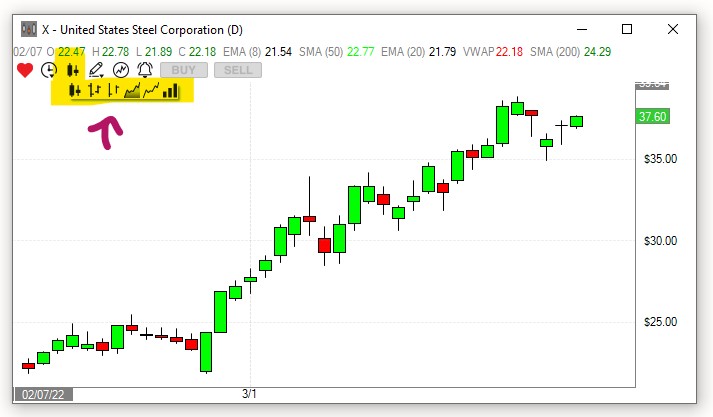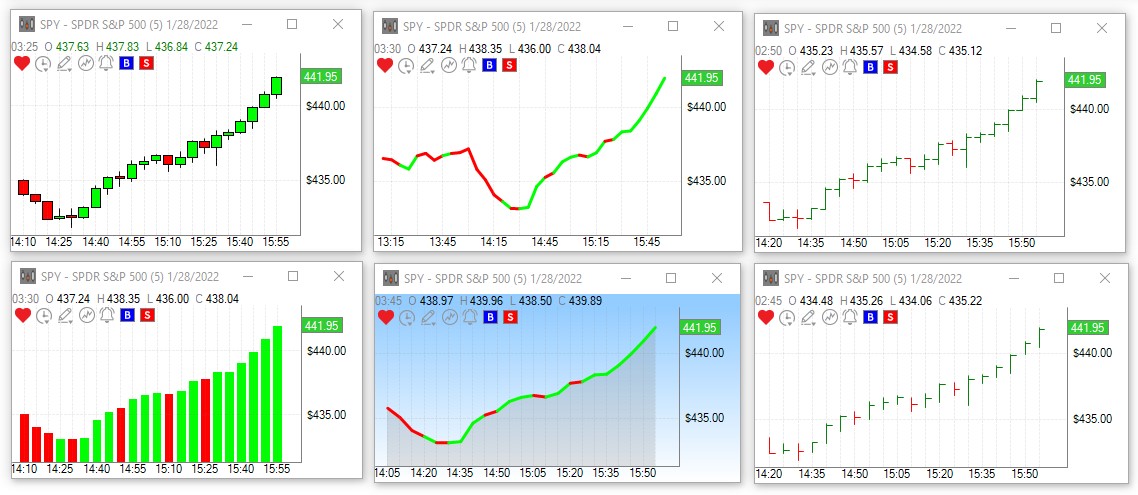Chart Style Icons
To quickly change the style of your chart, use the Chart Style Icon found on the top left-hand side of the Chart Window.
You have the choice between Candlestick Charts, Line Charts, Bar Charts, Area Charts, HLC Charts or OHLC Charts.