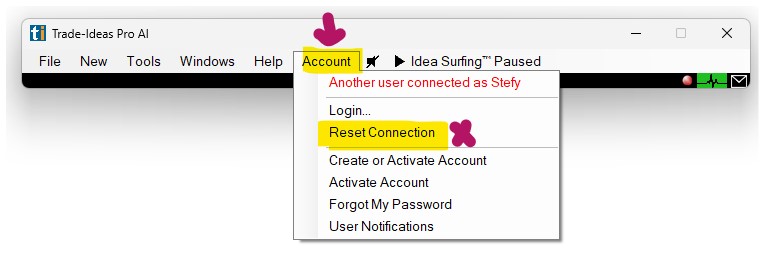Data Mode
When you first sign into your paid account, you won't immediately receive live data. This is due to the limitation that live data can only be accessed by one instance of Trade Ideas at a time.
To prevent you from being inadvertently logged out of our Windows software or the Web version by visiting the Market Dashboards, you will need to manually enable the live data stream.
Here are the steps:
- Head to the Sidebar
- Go to 'Preferences.'
- Click on 'Settings.'
- Scroll down to the 'User Settings' section.
- Switch from 'Delayed' to 'Live Data.'
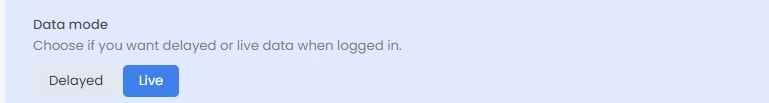
Once you've made this change, you will start receiving live data immediately. However, if you are using our Windows software at the same time, you will notice that you've been logged out, which you will see on the status bar turning red.
To log back into this instance, all you need to do is:
- Go to the Toolbar
- Open the 'Accounts' tab.
- Select 'Reset Connection'
Doing so will immediately re-enable live data on this instance of TI Pro and turn the status bar green.